

From your feedback it became clear to us that some refreshers on how to use our app, as well as some new features, are needed. Over the next few weeks we will be posting a number of blogs demonstrating how to use all the features of our app to make sure you're getting the most out of your locuming experience with Clarity. We will also be working on some new developments in the background to further improve your user experience!
Clarity Locums gives you the option to select your own filter preferences such as distance, rates, start date and end date. To save you from entering these details in each time you search for shifts, you can save these preferences before you search. These filters will remain in place until you decide to reset them!



You will be shown only the shifts that match the description you have entered!
____

If you have any questions, feel free to reach out to us. Be sure to follow us on social media for more videos, tips and info on Clarity Locums.
ROI: Instagram Linkedin Facebook
UK: Instagram Linkedin Facebook
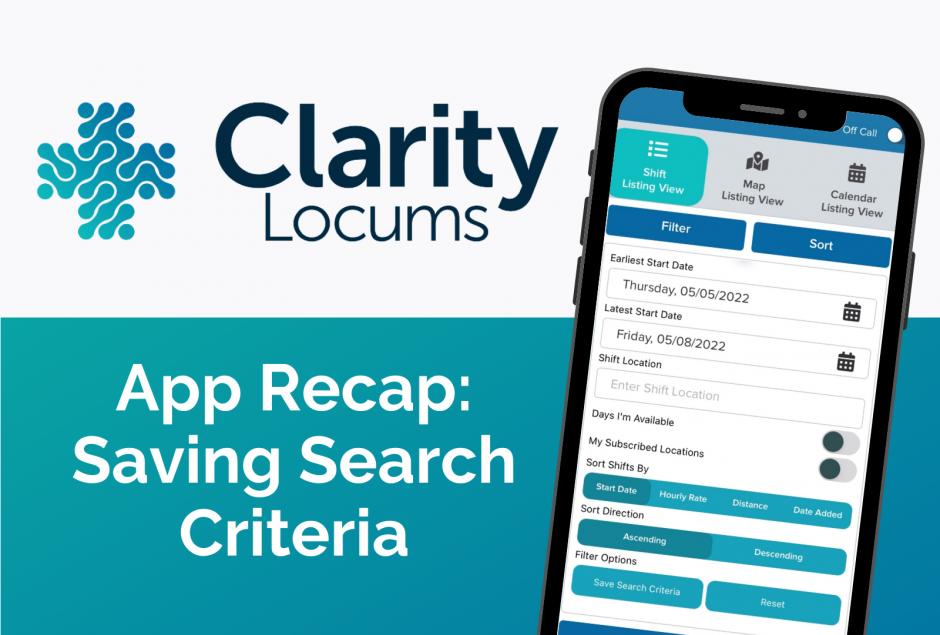
First of all check out our FAQs section, it might just have what you need.