

We have an exclusive app and website for you to take total control of your profile, bookings, documents and most importantly... the hours you work!
Once you have uploaded the mandatory training and Garda Vetting process for your profile it’s important to stand out from the crowd for future bookings to clients.
The best way to do this is to complete your GP profile.


Never miss an opportunity again! By using our notification range feature, and adjusting how far your distance settings reach, you will find out about new Locum GP Roles in your area as soon as we put them up.

Get in touch today with Laura, our Head of Nursing and Medical Recruitment.
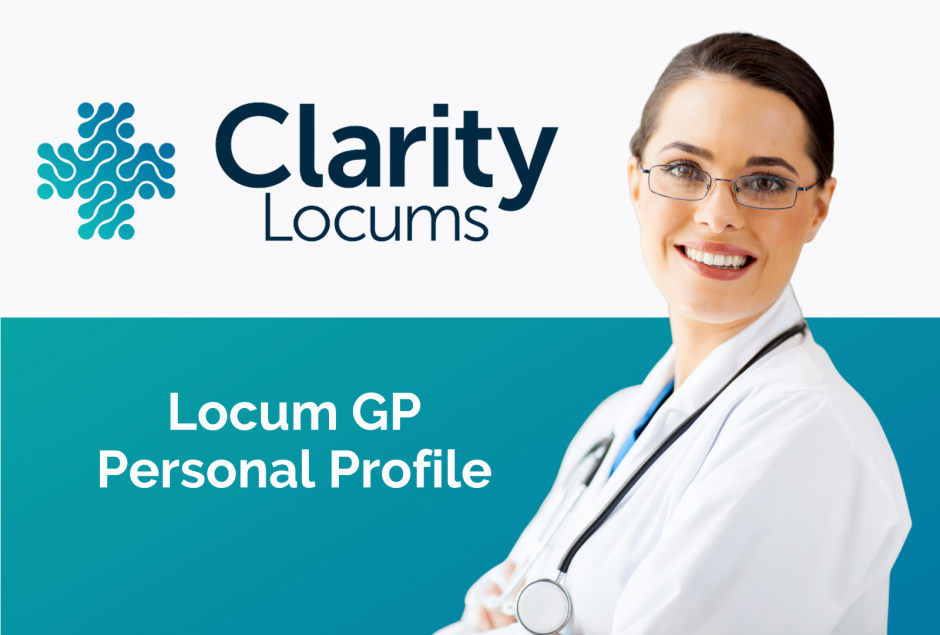
First of all check out our FAQs section, it might just have what you need.