

We often receive queries relating to NHS Smartcards, such as what they are and how to get one. We’ve put together the following guide to advise locums on the importance of Smartcards and how to go about getting one.
A Smartcard is an important tool which allows pharmacists to work in a variety of locations and have access to that pharmacy’s Electronic Prescription Service (EPS). Having a Smartcard is vital as a locum pharmacist. In some pharmacies, you will not be able to book shifts without a Smartcard.
Additionally, the Smartcard also serves as a form of data protection; safeguarding clinical and personal information on the EPS from any individuals who are not cleared to access it.
Smartcards are necessary for locum pharmacists, technicians and dispensers, and relief pharmacists, looking to work shifts in various locations.
You can obtain a smart card by contacting your Local Registration Authority. You can do so through your local NHS Team. You should keep in regular contact with your Registration Authority to ensure that your smart card remains registered with the relevant pharmacies, in the relevant areas.
There are intermittent technology and software updates on EPS, so regular contact with your LRA ensures that your card is up to date.
The process has three stages:
In order to get your smart card activated for the first time the Registration Authority may need to carry out a site visit and activate your card.
Summary Care Records (SCR) are an electronic record of important patient information, created from GP medical records. They can be seen and used by authorised staff in other areas of the health and care system involved in the patient's direct care.
You can check if you have the Locum access by going through the log into SCR process and checking if you have the FFFFF organisation code alongside the other organisations code you previously had. If you are a qualified pharmacist or pharmacy technician and do not have the FFFFF organisation code on your card you will need to apply via the usual route outlined in
'getting started with SCR'.
5F access is valid for 2 years from its issue date. To renew access, locums should contact their RA and our compliance team. Our compliance team can email your local RA to confirm that you are still locuming with us and request that your access be renewed.
1. Check your smartcard
Make sure your smartcard is working. (This is the same smartcard that's used for EPS access.) Put the smartcard in the reader and follow the instructions to check it isn't locked and that you know the PIN. Contact your local Registration Authority (RA) for help with problems, or if you don't have a smartcard.
2. Consider completion of the optional online CPPE training
Complete the CPPE e-learning SCR module and assessment to get a certificate. NHS England recommends you complete this course. It is no longer mandated but remains part of the curriculum.
3. Request the Summary Care Record role for your smartcard
Contact your local Registration Authority (RA) to add the Summary Care Record role to your smartcard, for help with problems, or if you don't have a smartcard.
Before contacting your RA please read the following information on qualifying criteria:
Fully registered pharmacy professionals with the General Pharmaceutical Council can apply for SCR access.
Trainee registered pharmacy professionals with the General Pharmaceutical Council can apply for SCR access.
Pharmacy Team members can apply for EPS access only.
Read more information on Provisional Registration with the GPhC.
We have made some changes to smartcard positions for community pharmacy staff related to 'FFFFF' + SCR. Find out more about these changes.
The registration authority will process this in line with the local organisation's service level agreement.
For additional information, please check here.
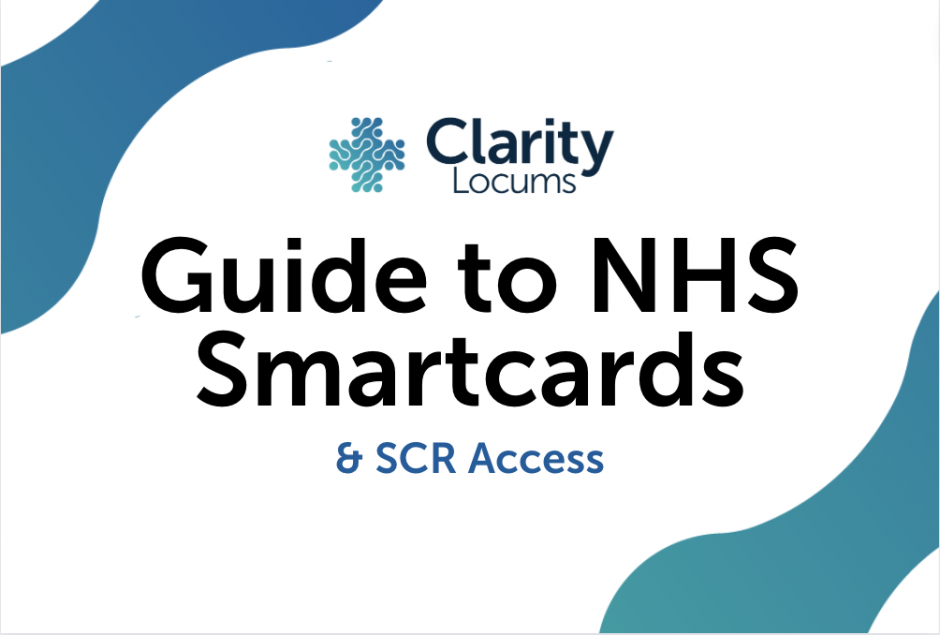
First of all check out our FAQs section, it might just have what you need.