

You can now add your confirmed shifts to your personal calendar such as Google Calendar, iCal or Outlook via the web app, smartphone app or even your email confirmation.
The process is really simple
Via Email
Towards the end of each confirmation email, you will now find the option to add to your personal calendar.

Via the website
If you enter into the shift details via the website for a confirmed shift you can now add your shift to your personal calendar.

Via the app
Similar to the website above, you can add confirmed shifts to your calendar via the shift details section.

You then select the calendar application of your choice and the details will then be transferred across.

Finally, and most importantly, we'd like any feedback you have on our booking system or app - especially negative feedback! You can email Anthony at [email protected] or call / text on +353 86 779 5261
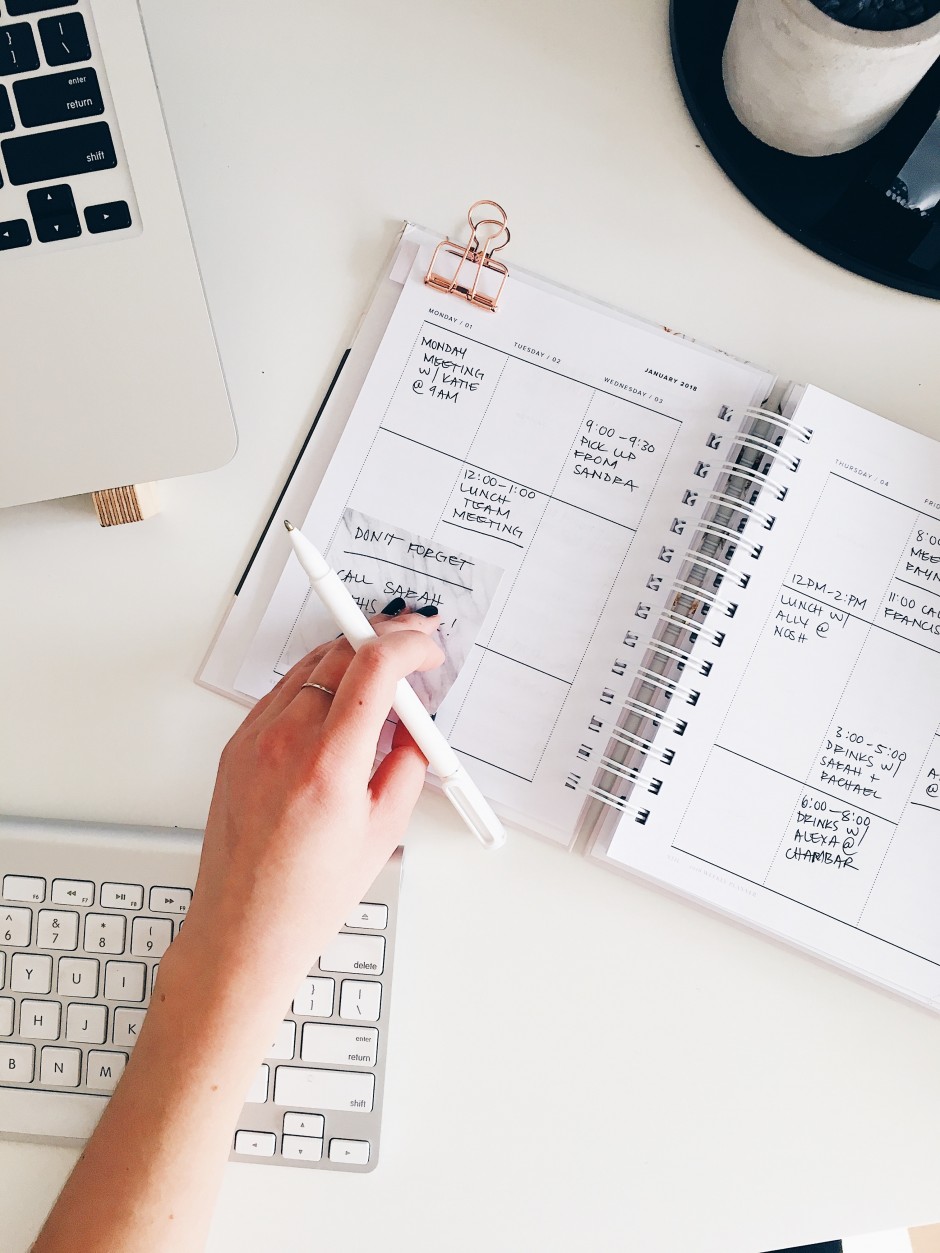
First of all check out our FAQs section, it might just have what you need.